
What is the difference between Google Analytics and Google Webmaster Tool?
February 19, 2024 / SEARCH ENGINE OPTIMIZATION
Google reigns the search engine industry with a 92% market share worldwide. But it does not stop there; the company has expanded in various other services such as mail, productivity tools, mobile devices, enterprise products, and other ventures.
Apart from this, Google also offers powerful search and analytics tools that have become indispensable for modern marketing and web use. Its services help businesses understand and reach their audiences.
The two most powerful tools by Google are Google Analytics 4 and Google Search Console. If you are wondering what the difference is between Google Analytics and the Google Search Console, we will help you in this brief post.
What Is Google Search Console? (Formerly Google Webmaster Tools)

Google Search Console, which was previously known as Google Webmaster Tool, helps website owners monitor and improve their site’s performance in Google search results. Here is the difference between Google Analytics 4 and Google Search Console.
Key features of the search console
- Visualize how your site appears in Google search results
- Identify indexing issues and improve site discoverability
- Check crawl errors and fix technical problems
- Analyze site traffic and performance
- Optimize pages for search engines
- Submit site maps
- Perform keyword monitoring to find out which keywords people use to search your pages.
- Check out security issues that look for website vulnerabilities to malware.
Search Console also provides valuable insights and data about your website’s presence on Google. It’s an essential tool for understanding and enhancing your search engine visibility. Using Search Console can help drive more organic traffic to your site.
What is Google Analytics?
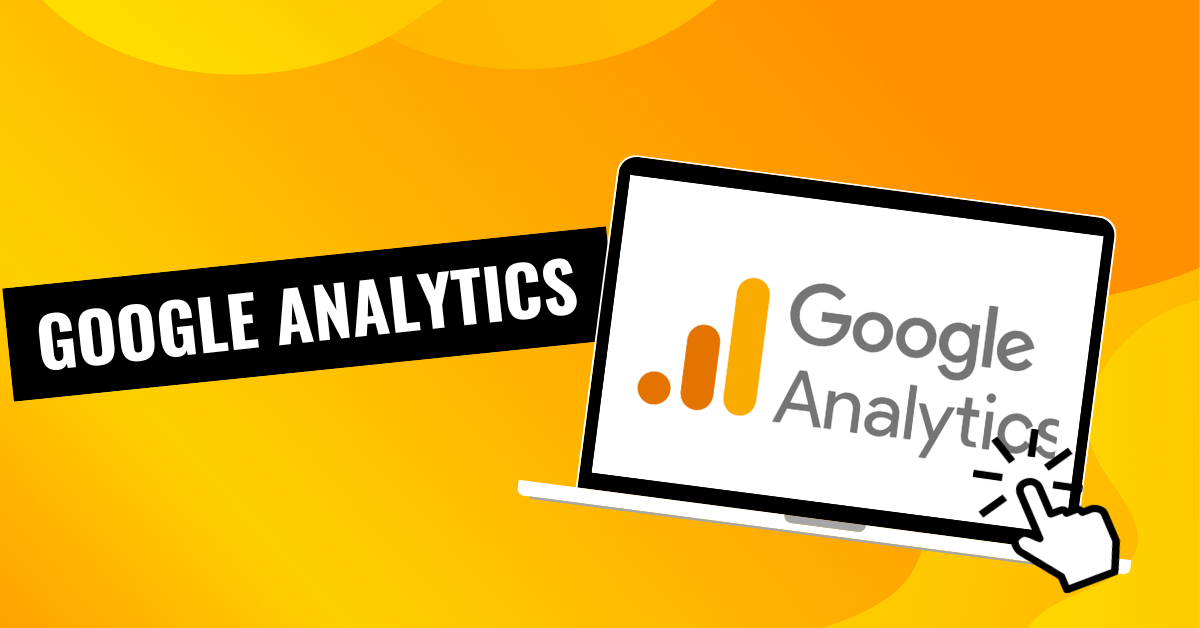
Google Analytics 4 helps in keeping tracks and visualizes reports of website traffic and user behavior:
Key features:
- Track the number of visitors and pageviews
- See where your traffic is coming from
- Identify how users navigate your site
- Understand user demographics and interests
- Set up conversion tracking and marketing campaigns
- Measure site performance and ROI
Google Analytics is another powerful analytics tool from Google that provides detailed insight into website users and activity. This tool provides an invalidate understanding of your audience, optimizes user experience, and measures marketing effectiveness. It also allows you to help your business to make data-driven decisions to boost conversion and revenue.
Google Analytics Vs. Google Search Console: What’s The Difference?

The primary difference between Google Analytics 4 and Google Search Console is the way both function and the various types of data they provide.
Primarily, Search Google Search Console focuses on search engine optimization, allowing you to understand how your website performs in search results.
On the other hand, Google Analytics enables webmasters to find out how users engage with the site. It means that by using both tools, you can optimize your website for machines (search engines) and humans. But if you are wondering about the different metrics they both track, let’s find out more.
What Metrics Do They Track?
Google Search Console
Google Search Console collects data that gives you insight into your website’s performance in search engine result pages. Here are the common metrics:
- Impressions: It shows how many times your website pages appeared in search engines for any query.
- Clicks: The number of clicks your website page received from users.
- Clickthrough Rate (CTR): CTR shows how often people who see your listing end up clicking on it.
- Average Position: The position of website pages in the search results.
- Best Performing Queries: Check out the queries that help you get the most impressions and clicks on the website.
- Indexing Reports: These reports help you understand how Google indexes your website.
- Mobile Usability: Mobile usability issues on your website help to identify and resolve issues that may affect the mobile user experience.
- Rich Results: Search Console provides data on rich search results for your site, including featured snippets, knowledge panels, and AMP pages. This allows you to monitor and optimize the appearance and performance of enhanced search features that can improve clickthrough rates and visibility.
Google Analytics
Google Analytics allows you to monitor website performance and understand user behavior to make informed decisions that can impact your business.
Here are the metrics it tracks:
- Average Session Duration: It lets you determine the average time visitors spend on the website during a session.
- Users: Capturing the unique individuals who visited your website during a specified time.
- Pageviews: It shows your website’s total page views, including repeated views of the same page.
- Bounce Rate: This metric allows you to measure the percentage of single-page sessions during which a user leaves the site without any interactions or navigating to other pages.
- Conversion Rate: It tells you about the percentage of sessions that converted into specific goal completion, such as submission of a form, making a purchase, or signing up for a newsletter.
- Traffic Sources: You get insights about the channels that drive traffic to the website, including paid search, direct traffic, referrals, organic search, and social media.
- Audience Demographics: This metric allows you to get details about demographic data such as gender, age, interests, and geography of your website visitors.
Common Features Between Google Search Console and Google Analytics
Google Search Console and Google Analytics are both essential tools for marketers and serve different purposes. However, they also share some common features.
- Check Website Traffic Data: Both tools provide data about website traffic, but their approaches are different. Google Analytics tracks user behavior and engagement metrics, such as page views, sessions, bounce rates, and conversions. In contrast, Google Search Console provides insights into search-related traffic, including clicks, impressions, clickthrough rates, and average search position.
- URL Performance: Both tools enable you to analyze the performance of specific URLs on your website. Google Analytics provides data for individual pages or sections of your site, while Google Search Console allows you to inspect URLs to check their indexing status and identify any issues.
- Search Queries: Google Analytics provides an organic keywords report, while Google Search Console gives you detailed information about the specific search queries that users type while searching your site. You also get data about the pages that appeared in the search results.
- Device and Geographic Data: Both tools provide information about your website visitors’ devices and geographic locations. It helps you understand how users access your site and where they are located.
- Traffic Sources: Google Analytics breaks down the traffic into different categories, such as organic search, referral, direct, and social traffic. You can get a granular view of the traffic. While Search Console mainly focuses on organic traffic only.
Conclusion:
Google Analytics and Google Search Console give you deeper insights into website performance, areas that need improvement, and insights to create data-driven strategies to increase traffic and achieve your business goals. When you learn how to use them effectively, you can improve your website and enhance SEO to drive more traffic.
FAQs:
What does Google Analytics do?
Google Analytics tracks and gives information about your website traffic and user activity. It provides insights into visitor behavior, acquisition channels, conversions, and other key metrics.
Is Google Webmaster the same as Google Search Console?
Google Webmaster Tools was renamed to Google Search Console in 2015. So, Google Search Console is the new name for the same service.
Why is Google Search Console different than Google Analytics?
Google Analytics reports on user activity on your site, while Google Search Console focuses on your site’s performance in Google search results. Search Console gives data on search traffic, rankings, indexing, and optimizations.
How do I sync Google Analytics and Google Search Console?
You can connect your Search Console and Analytics accounts through the Admin section of Analytics. It allows you to pull Search Console data into Analytics for a unified view of your site’s traffic.
Is Google Search Console data accurate?
Yes, the data from Search Console is accurate and directly from Google. It provides authoritative insights into how Google bots view and index your site.
Why is Google Analytics used?
Google Analytics is used to understand visitor behavior, acquire users, engage audiences, and optimize conversions. The data it provides is essential for digital marketing, SEO, web development, and overall site improvement.








