
How to Submit a Sitemap to Google Search Console?
November 23, 2023 / Digital Marketing
Have you recently created your website, but it is not ranking in the top results? Chances are that the Google ‘spiders’ have not crawled your website. Let me explain! Google follows various criteria to rank your website in the top results. It is the duty of the Google ‘spiders’ or Google bots to crawl through a website. There are two ways to get your website noticed by Google bots; either you wait for the spiders to notice your website through links or submit a sitemap to the Google Search Console to get noticed!
If you want to learn what a sitemap is, its types, and how to create one and submit it to Google Search Console, you’re at the right place. Without further ado, let’s dive in!
What is a Sitemap?
A sitemap is a file containing a collection of various Uniform Resource Locators (URLs) present in a website. It displays the list of pages to search engines like Google to rank the website. It is the first step to index (add the website to Google’s database) a website. Submitting a sitemap is one of the strongest digital marketing strategies.
Sitemaps are often submitted to the Google Search Console (GSC) to get ranked in the top results. If you’re not sure how to submit a sitemap, this guide is for you. There are two types of formats that the sitemap follows. We’ll discuss them in the types of sitemaps.
Sitemaps are an organized hierarchy of all the pages and contents in a website. Therefore, sitemap serves two purposes:
- Making a website visible to the Google spiders for getting indexed.
- Laying out the structure/architecture of a website to increase readability and ranking.
What are the types of a Sitemap?
As mentioned earlier, Sitemaps are of two types based on the format. These are as follows:
- Extensible Markup Language (XML)
- Hypertext Markup Language (HTML)
Let’s discuss each of them.
Extensible Markup Language (XML)
XML is a type of sitemap specially created for search engine spiders or crawlers. It refers to a file consisting of all the pages listed on a website. These pages can contain various content in the form of website pages, videos, and the latest date when the website was modified/updated.
The key characteristics of XML sitemap are as follows:
- It is suitable for newly created websites with few internal links, large websites, and websites with an extensive archive record.
- It consists of a list of URLs that need to be ranked.
- It is situated in the root folder of a website.
- The main target is Google bots.
Hypertext Markup Language (HTML)
The HTML sitemap format serves the purpose of both getting noticed by the crawlers and to make it easy for the visitors of a website. It is, in fact, a page listing all the important contents available on the website. The main target is to help users browse the website contents easily.
The key characteristics of HTML sitemap are as follows:
- It is an excellent way to improve a website’s internal linking that is newly built.
- It helps users navigate through the important webpage links of the website easily.
- HMTL sitemaps are not in much use anymore.
Do you need a Sitemap for your website?
It is not mandatory to create a sitemap for your website. There are certain reasons that require you to create and learn how to submit a sitemap. The reasons are listed below:
New website: When you create a new website, it needs more internal links. This is when creating an XML sitemap is necessary. This will allow your website content to be acknowledged by Google crawlers and get indexed.
Large website: If your website consists of more than 500 pages, it makes sense to create a sitemap for the website. Since the website is heavy, Google crawlers might miss out on some of the important information listed on the website.
Newly added content: Google crawlers might also miss out on some of the important media content in your website. By adding a sitemap, you can increase visibility of your website, thus, contributing to the marketing strategy.
Easy navigation: An HTML sitemap is an excellent way to enhance content readability and navigation for the website users. It can help list out important webpages of the website. However, you must remember that HTML sitemap is not a replacement for a website architecture. You must know how to submit a sitemap in XML format.
How to create a Sitemap?
Before you learn how to submit a well-cooked sitemap to the Google Search Console, learning how to create a sitemap is critical. There are mainly three ways to create a sitemap:
CMS platform: If you’ve built your website through website creation platforms such as Wix, Squarespace or Shopify, you can use in-built sitemap creation options. If you use other platforms such as WordPress, you can download compatible CMS plugins such as Yoast SEO.
Tools: If the first option does not work out for you, using sitemap generation tools such as Dyno Mapper can help you create a reliable sitemap.
Custom sitemap: If the first two options are not your cup of tea, you can get a customized XML sitemap for your website. However, you would need a website developer to do the job.
How to submit a sitemap to Google Search Console?
There are four main steps you must know for how to submit a sitemap to the GSC. Follow along!
1. Create a GSC account:
First of all, you’ll need to create a GSC account. If you have one, log in. when the main menu appears, you will see a box in the top left corner of the page. You need to enter your website URL for which you want to submit a sitemap.
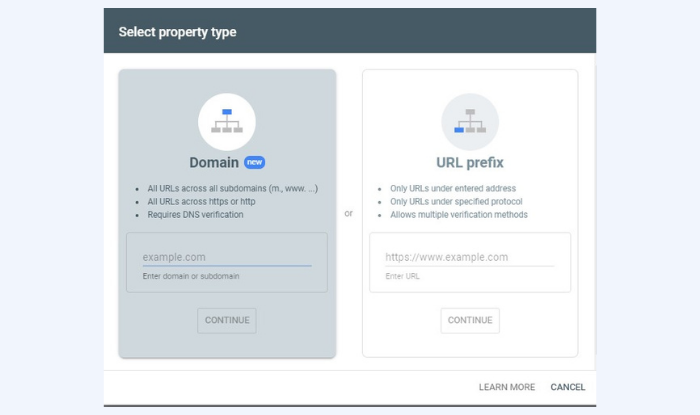
2. Open ‘Sitemaps’ report:
The next step is to submit a sitemap report. You will find a ‘Sitemaps’ option under the ‘Indexing’ dropdown menu on the left sidebar menu of the Google Search Console. After clicking on the ‘Sitemaps’ option, you’ll be presented with two sections:
- Add a new sitemap
- Submitted sitemaps
Let’s learn how to add a new sitemap to the GSC.
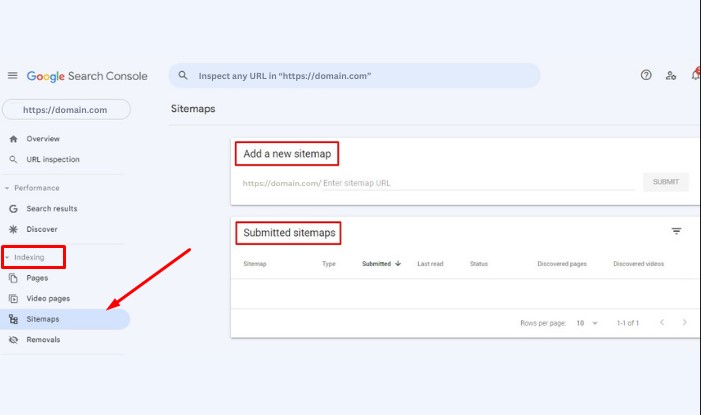
3. Adding a new sitemap:
Since your target is to rank your website, you need to find the XML sitemap of your website. One of the easiest ways to do so is to find it at https://yourdomain.com/sitemap.xml.
You can also find it using a robots.txt file that may contain a link to the sitemap.
4. Submitting the sitemap:
You can copy-paste the sitemap URL in the ‘Add a new sitemap’ section and hit ‘submit.’ A pop-up will appear that shows that your sitemap has been submitted successfully.
You’ve now mastered how to submit a sitemap! It is simple, easy and quick.
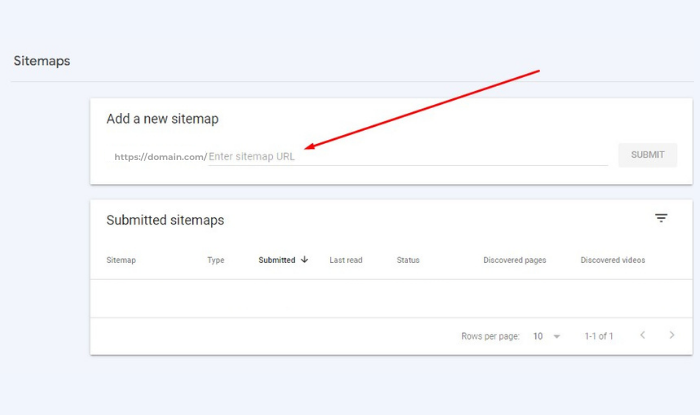
Final Thoughts
Internet is an infinite universe of webpages. Often times, your website can be lost in the abyss of the search engine. This is when sitemaps act as saviors and give you edge over others. Although the utility of sitemap is completely subjective, XML sitemaps are far more practical than using HTML sitemaps in the current decade of digital marketing and social media.
This guide is a must if you’re new to the SEO world and wish to grasp the fundamentals of sitemaps. If you’ve reached here, you must check out more useful resources on our website.









